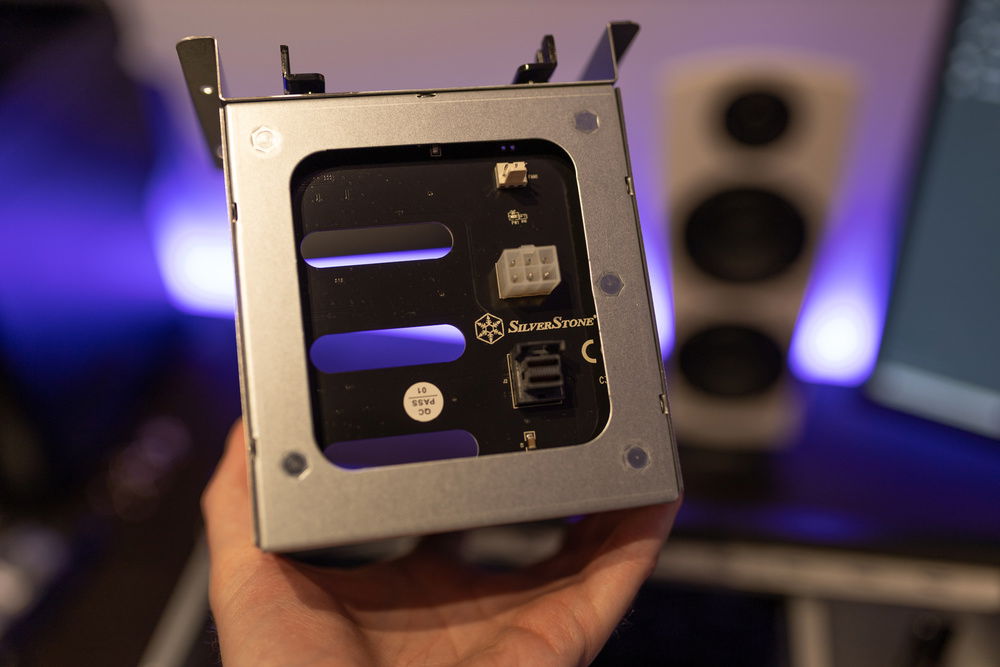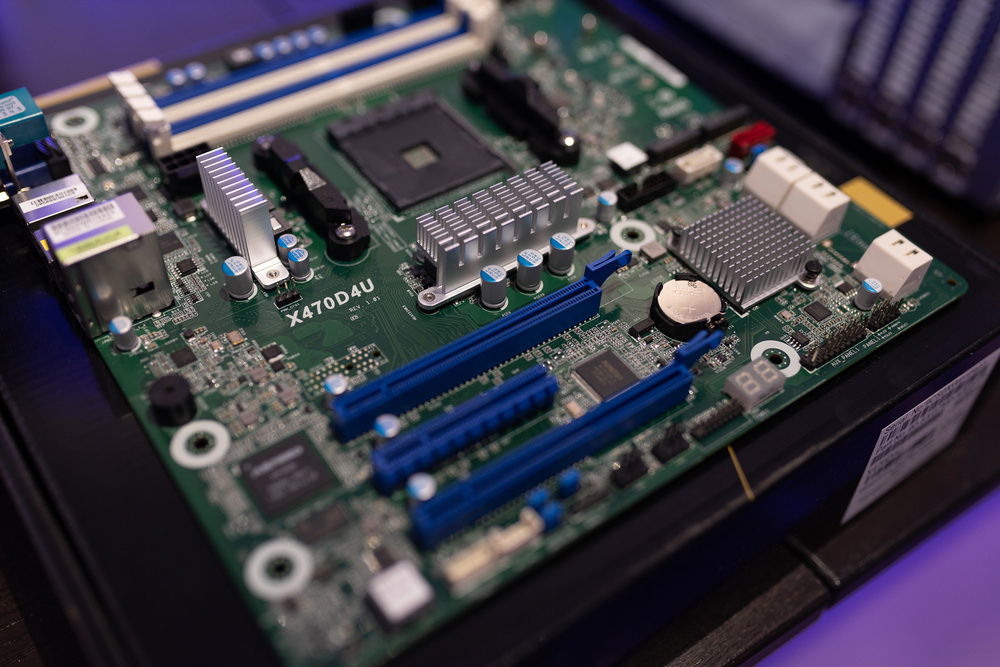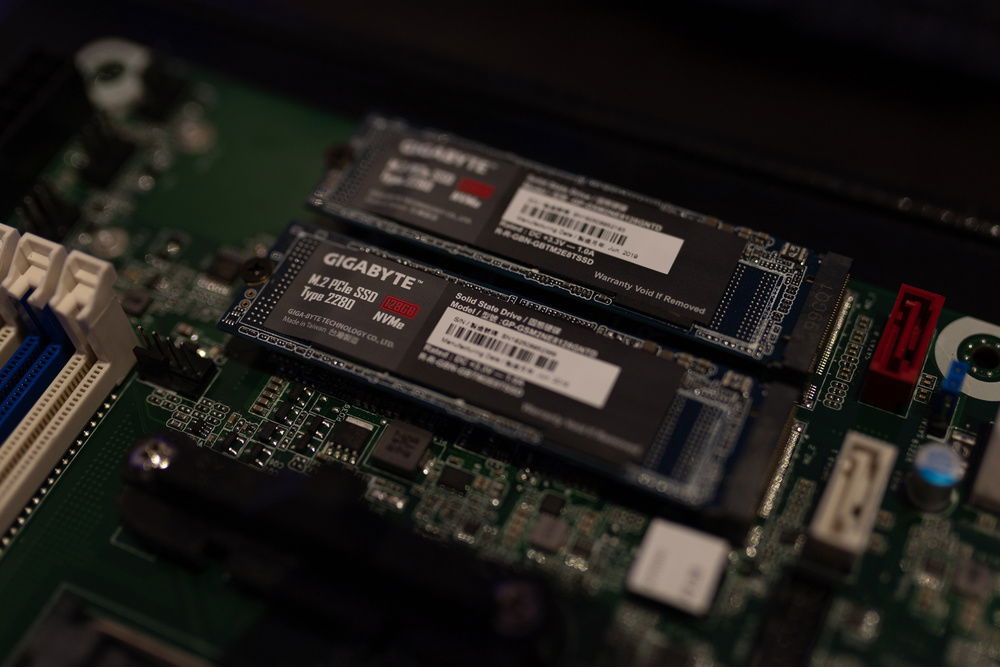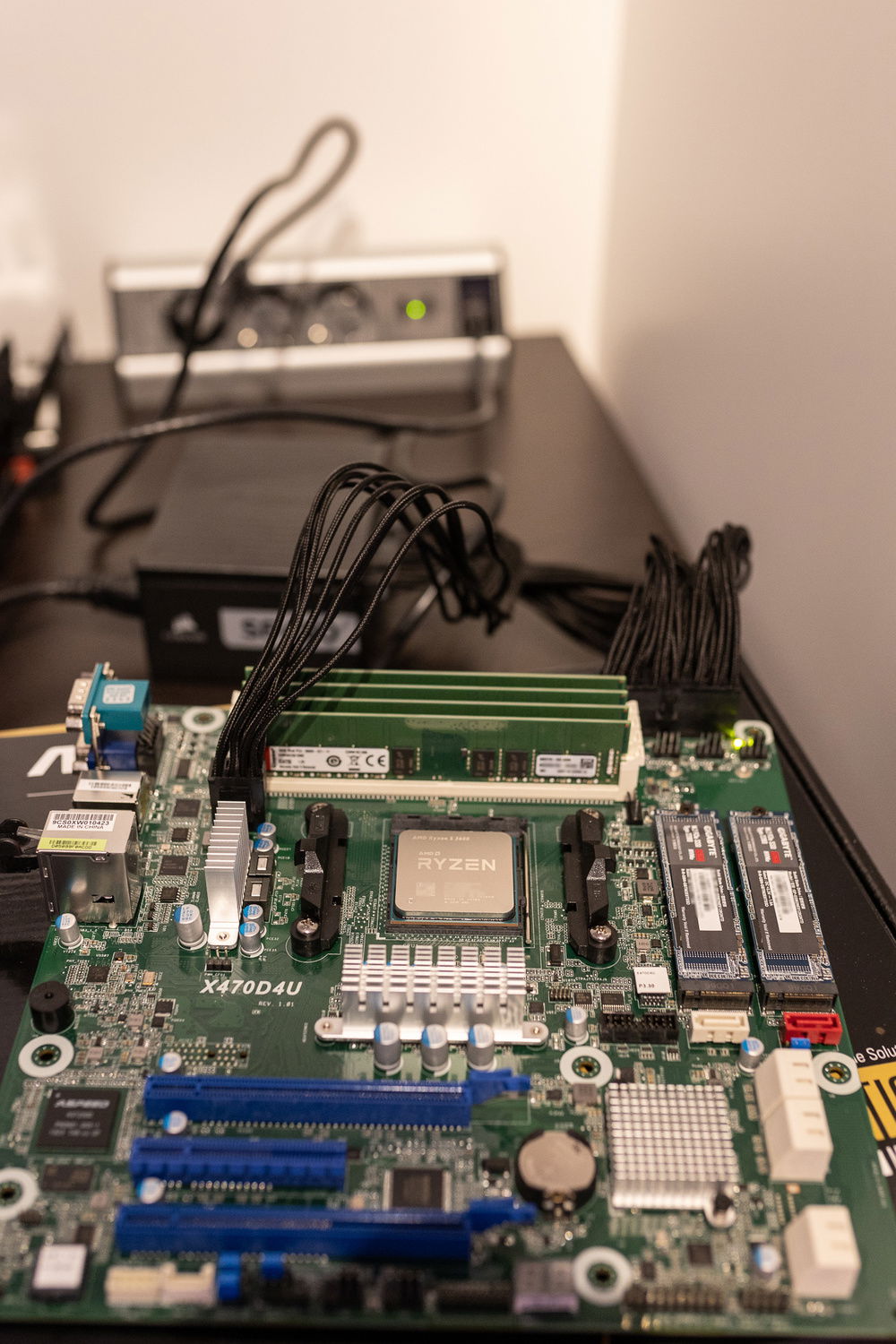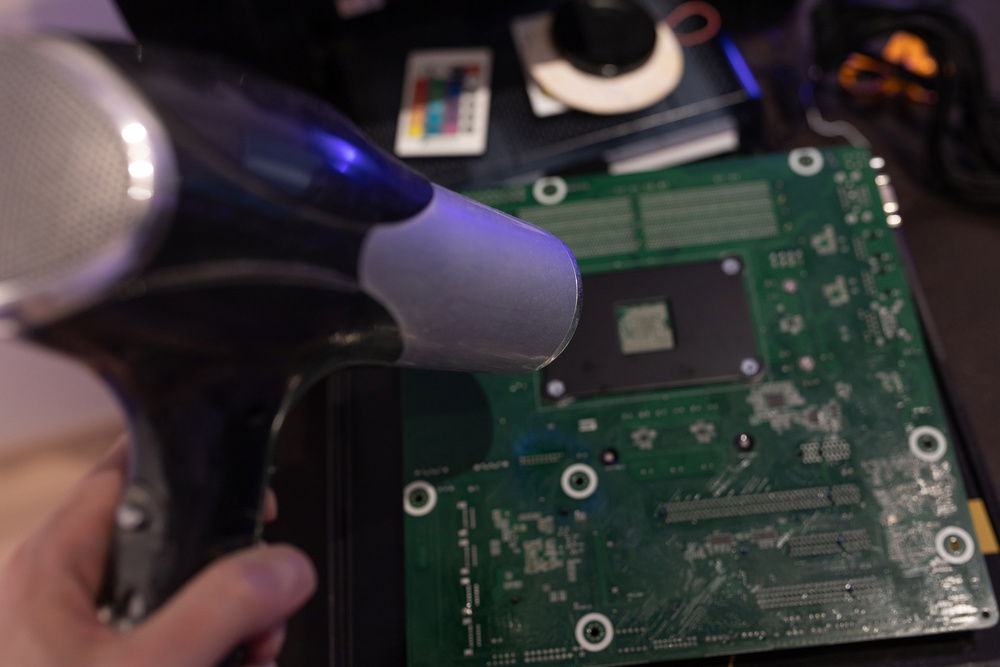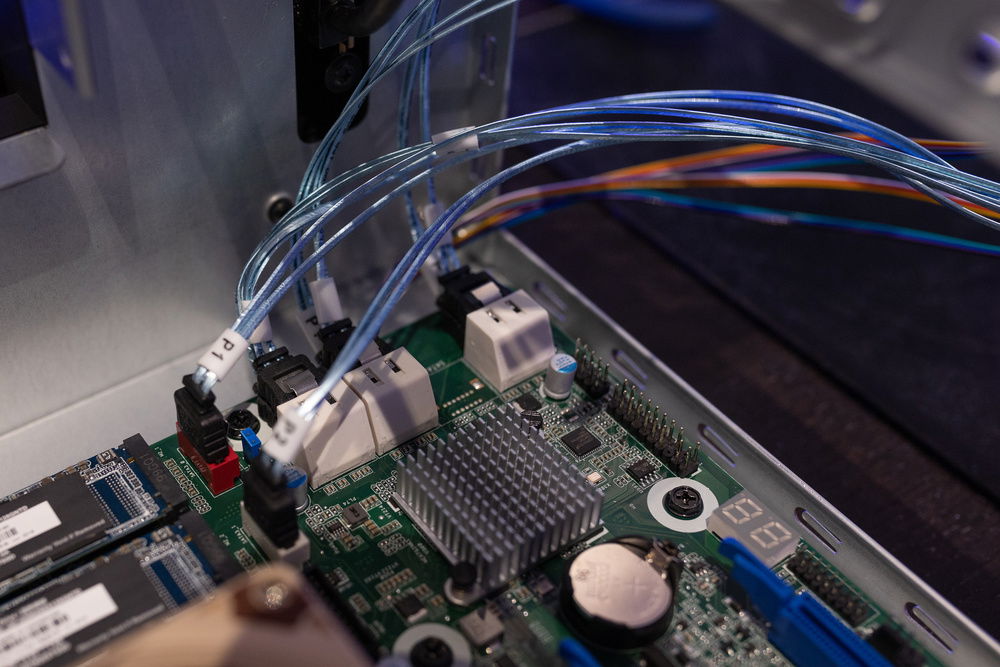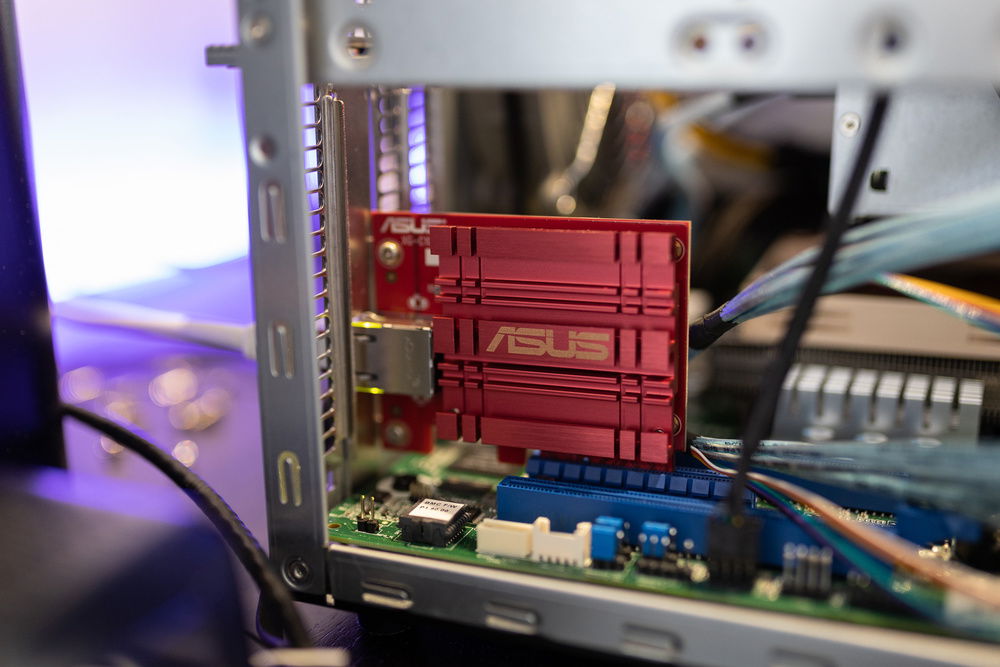10Gbe FreeNAS
I have a couple of SSDs for photo editing and a cheap 2TB NAS for local backup and shared files. Everything is almost full and the NAS is ridiculously slow (12MB/s), so let´s build an overkill replacement for everything. I'll try to avoid boring, so I'll emphasize the interesting parts.
Most importantly, I wanted high enough speed so I could edit photos directly from the new NAS. My old SSDs are about 550MB/s (4400Mb/s) and spinning WD Red drives are 150MB/s (1200Mb/s), so I would need to use some kind of Raid configuration not only for redundancy, but also for speed improvement. I calculated that I would need at least 8 drives in Raid10 (or equivalent disk pool) to get theoretical 1,2GB/s (9,6Gb/s) read and half of that write, which would nicely almost saturate 10Gb ethernet.
The 8 drives (+boot) limit my case options heavily, so after long research I went for the expensive but great Silverstone CS381B (mATX), which perfectly fits the bottom floor of my tiny network rack.
The most important choice in this build was the motherboard. I wanted a professional server board for reasonable price, without going to Ebay. To avoid extra host bus adapters the motherboard needed to have connections for 8 data drives, as well as 2 boot drives since I wanted the OS to be mirrored as well. Ideally it would also have integrated 10Gbe network connections. After painfully comparing almost every single Supermicro & Asrock Rack motherboards and some others, I had 3 options. The Asrock Rack X570D4I-2T had everything but only 1 M.2 slot and her younger sibling X470D4U2-2T had only 6 SATA-ports. The solution was the X470D4U with the addition of a dedicated Asus 10Gb NIC. (I have a direct 10Gbe connection from my main PC and the rest of the network uses 1Gbe, so I didn't need a 10Gbe switch)
The best thing about server motherboards is IPMI, which is a dedicated network port for remote control. I can literally do a BIOS update for a newer CPU without installing a CPU or even turning the PC on! (it needs to be connected to power, obviously)
Most of the build is somewhat regular, like 64GB ECC RAM (upgradeable to 128GB), 2x 128GB M.2 NVMe SSDs (very cheap and more than enough for the OS) and a modular, cute SFX PSU. The two case fans that came with the case were noisy 3-pin monsters, so I replaced them with two 120mm PWM Noctuas blowing inwards. The airflow is worse, naturally, but the hottest HDD still peaks at only 42 degrees celcius (107 F). The 6-core 12-thread Ryzen 3600 has no trouble staying between 30-40 C with the tiny Noctua NH-L9a. I chose the CPU because it's in the sweet spot of speed, cores and price. The motherboard supports up to 3950X if needed.
One interesting detail is the two mini-SAS cables (blue ones in the photos), which connect 4 SATA-ports to a single SFF-8643 port in the drive cages each. A single Y-splitter is used to connect power to all drives, so the entire thing has surprisingly tidy cables, considering 8 HDDs.
The end result is wonderful with 1,1GBps (8,8Gbps) read speeds with 11TB usable space (24TB total from 8x 3TB WD Reds). The drives are in a pool of 4 vdevs with 2 mirrored drives in each, which is technically not Raid10, but equivalent anyway. I will slowly replace the drives with larger ones as soon as they fail and the new space should be available when all the drives have been exchanged. Until that I'm stuck with "only" 11TB, but that should be enough for my data and a few virtual machines for testing and development purposes.
The entire rack cabinet is now powered through 650VA Eaton UPS, which will automatically and gently shutdown the NAS if power runs out. The NAS can be remotely reactivated through IPMI, naturally. The NAS, a few Unifi network devices and 4 Raspberry Pis draw 100W from the wall with 15 minutes of battery time. Oh, and the RGB led lights in the rack are also in the UPS, naturally. I don't want to #PCMR in the dark if the power goes out. This build isn't categorized as RGB though, because the lights are in the rack, not in the case.
While the total cost of the NAS is pretty high, almost 2000€/$ WITH drives, it should be noted that equivalent off-the-shelf NAS would cost at least twice as much or more, NOT including the drives & UPS. The components & software would also be proprietary. In my build the only realistic single point of failure is the PSU, since I couldn't find any SFX/SFX-L sized redundant PSUs. Obviously I also have an off-site backup, which used to be USB drives in a fire safe and now it's a cloud storage in Backblaze B2.
(REMARK #1: Builds.gg displays the RAM model name and memory size incorrectly, the correct name is KSM26ED8/16ME (16GB) and the build has 4 of those (64GB total).
(REMARK #2: There is no AMD integrated graphics in this build. The GPU is integrated in the motherboard instead of CPU, but the Builds.gg staff was unable to add Aspeed AST2500 controller as a part on this site.)
Most importantly, I wanted high enough speed so I could edit photos directly from the new NAS. My old SSDs are about 550MB/s (4400Mb/s) and spinning WD Red drives are 150MB/s (1200Mb/s), so I would need to use some kind of Raid configuration not only for redundancy, but also for speed improvement. I calculated that I would need at least 8 drives in Raid10 (or equivalent disk pool) to get theoretical 1,2GB/s (9,6Gb/s) read and half of that write, which would nicely almost saturate 10Gb ethernet.
The 8 drives (+boot) limit my case options heavily, so after long research I went for the expensive but great Silverstone CS381B (mATX), which perfectly fits the bottom floor of my tiny network rack.
The most important choice in this build was the motherboard. I wanted a professional server board for reasonable price, without going to Ebay. To avoid extra host bus adapters the motherboard needed to have connections for 8 data drives, as well as 2 boot drives since I wanted the OS to be mirrored as well. Ideally it would also have integrated 10Gbe network connections. After painfully comparing almost every single Supermicro & Asrock Rack motherboards and some others, I had 3 options. The Asrock Rack X570D4I-2T had everything but only 1 M.2 slot and her younger sibling X470D4U2-2T had only 6 SATA-ports. The solution was the X470D4U with the addition of a dedicated Asus 10Gb NIC. (I have a direct 10Gbe connection from my main PC and the rest of the network uses 1Gbe, so I didn't need a 10Gbe switch)
The best thing about server motherboards is IPMI, which is a dedicated network port for remote control. I can literally do a BIOS update for a newer CPU without installing a CPU or even turning the PC on! (it needs to be connected to power, obviously)
Most of the build is somewhat regular, like 64GB ECC RAM (upgradeable to 128GB), 2x 128GB M.2 NVMe SSDs (very cheap and more than enough for the OS) and a modular, cute SFX PSU. The two case fans that came with the case were noisy 3-pin monsters, so I replaced them with two 120mm PWM Noctuas blowing inwards. The airflow is worse, naturally, but the hottest HDD still peaks at only 42 degrees celcius (107 F). The 6-core 12-thread Ryzen 3600 has no trouble staying between 30-40 C with the tiny Noctua NH-L9a. I chose the CPU because it's in the sweet spot of speed, cores and price. The motherboard supports up to 3950X if needed.
One interesting detail is the two mini-SAS cables (blue ones in the photos), which connect 4 SATA-ports to a single SFF-8643 port in the drive cages each. A single Y-splitter is used to connect power to all drives, so the entire thing has surprisingly tidy cables, considering 8 HDDs.
The end result is wonderful with 1,1GBps (8,8Gbps) read speeds with 11TB usable space (24TB total from 8x 3TB WD Reds). The drives are in a pool of 4 vdevs with 2 mirrored drives in each, which is technically not Raid10, but equivalent anyway. I will slowly replace the drives with larger ones as soon as they fail and the new space should be available when all the drives have been exchanged. Until that I'm stuck with "only" 11TB, but that should be enough for my data and a few virtual machines for testing and development purposes.
The entire rack cabinet is now powered through 650VA Eaton UPS, which will automatically and gently shutdown the NAS if power runs out. The NAS can be remotely reactivated through IPMI, naturally. The NAS, a few Unifi network devices and 4 Raspberry Pis draw 100W from the wall with 15 minutes of battery time. Oh, and the RGB led lights in the rack are also in the UPS, naturally. I don't want to #PCMR in the dark if the power goes out. This build isn't categorized as RGB though, because the lights are in the rack, not in the case.
While the total cost of the NAS is pretty high, almost 2000€/$ WITH drives, it should be noted that equivalent off-the-shelf NAS would cost at least twice as much or more, NOT including the drives & UPS. The components & software would also be proprietary. In my build the only realistic single point of failure is the PSU, since I couldn't find any SFX/SFX-L sized redundant PSUs. Obviously I also have an off-site backup, which used to be USB drives in a fire safe and now it's a cloud storage in Backblaze B2.
(REMARK #1: Builds.gg displays the RAM model name and memory size incorrectly, the correct name is KSM26ED8/16ME (16GB) and the build has 4 of those (64GB total).
(REMARK #2: There is no AMD integrated graphics in this build. The GPU is integrated in the motherboard instead of CPU, but the Builds.gg staff was unable to add Aspeed AST2500 controller as a part on this site.)
Color(s): Black
RGB Lighting? No
Theme: none
Cooling: Air Cooling
Size: Micro-ATX
Type: General Build
Hardware
CPU
$ 79.99
Storage
$ 86.50
Storage
$ 1,224.00
Case
$ 428.63
Case Fan
$ 43.90
Cooling
$ 49.95
Estimated total value of this build:
$ 2,635.28
Approved by: