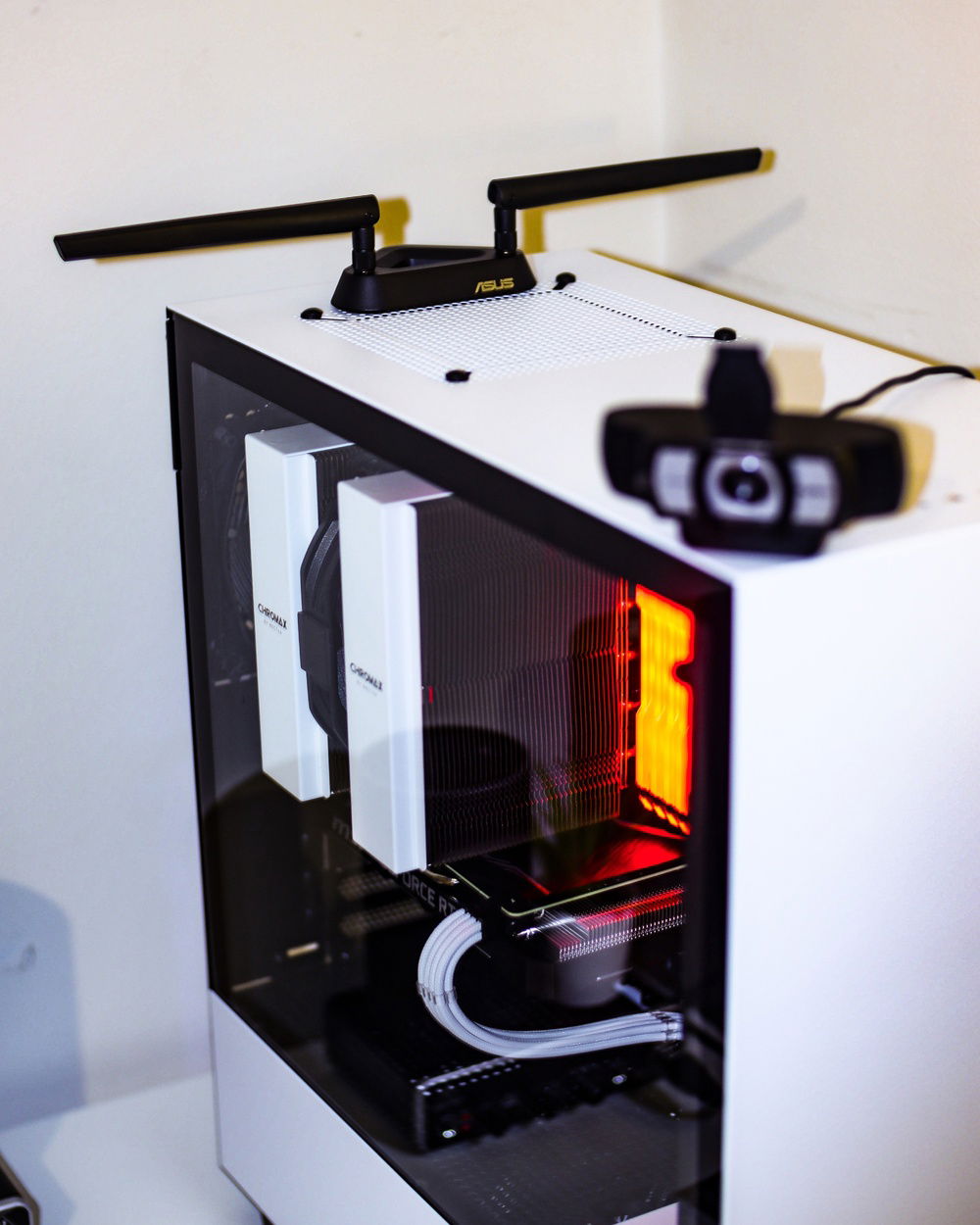White Scarlet - “High temps”
Hey there,
This is my 3rd build (Theme is black and white with a little red). After 2 years of not building a custom PC because I was using a gaming laptop, I've decided to build this since right now I have a home based job.. Gaming laptop is really good and it's portable so I can carry it anywhere I want since I'm using it for work and gaming. The only downside of having a gaming laptops is the temps and would lead to loud fan noise.
This PC is not entirely built by me, this PC came from Cyberpowerpc UK (Except for the CPU Cooler, Thermal paste, 240gb wd green SSD, 2tb HDD, Power Supply, Wireless Adapter and Case Fans), these said Item's were bought by me separately because there is no option of these in the Cyberpowerpc UK ( BTW Cyberpowerpc UK is a Company which sells and make a Custom built PC for you).
Right after it came I started to change the parts that I wanted to replace and start making my own cable routes, well cyberpowerpc did a good job in cable management but I still want to manage it a little bit of my own.
There were problems that I've encountered with this build, first is the CPU Cooler which is the Noctua NH-D15s. The Cooler itself did not came with an AM4 Bracket so I need to purchase the bracket separately ( My Bad becuase I did not read the manuals/descriptions for the Cooler). If you're planning to build with this cooler with the AM4 bracket, you should purchase the SE-AM4 Version of the Cooler.
2nd problem I encountered is with the Motherboard and the RAM, the motherboard came with an outdated version of BIOS ( vr.0804 ) and It works fine with all the system, But since I'm planning to overclock the whole system, I tried to update the BIOS to the latest version. After I've Updated the BIOS I noticed that the RGB PRO RAMS is not working, I cannot control it because its not showing in the Corsair ICUE application. After many searches I found out that the problem is with the latest BIOS version, lets cut the Story short, YOU CAN ONLY CONTROL THE RAM LIGHTINGS UP TO BIOS VERSION 0804, Greater than that you cannot control it becuase the application cannot recognize it.
PS (It’s a little overkill with my PSU but let's say it is for future proofing)
HOPE YOU LIKE MY BUILD. PLEAE LEAVE A FEEDBACK. THANKS VERY MUCH!
This is my 3rd build (Theme is black and white with a little red). After 2 years of not building a custom PC because I was using a gaming laptop, I've decided to build this since right now I have a home based job.. Gaming laptop is really good and it's portable so I can carry it anywhere I want since I'm using it for work and gaming. The only downside of having a gaming laptops is the temps and would lead to loud fan noise.
This PC is not entirely built by me, this PC came from Cyberpowerpc UK (Except for the CPU Cooler, Thermal paste, 240gb wd green SSD, 2tb HDD, Power Supply, Wireless Adapter and Case Fans), these said Item's were bought by me separately because there is no option of these in the Cyberpowerpc UK ( BTW Cyberpowerpc UK is a Company which sells and make a Custom built PC for you).
Right after it came I started to change the parts that I wanted to replace and start making my own cable routes, well cyberpowerpc did a good job in cable management but I still want to manage it a little bit of my own.
There were problems that I've encountered with this build, first is the CPU Cooler which is the Noctua NH-D15s. The Cooler itself did not came with an AM4 Bracket so I need to purchase the bracket separately ( My Bad becuase I did not read the manuals/descriptions for the Cooler). If you're planning to build with this cooler with the AM4 bracket, you should purchase the SE-AM4 Version of the Cooler.
2nd problem I encountered is with the Motherboard and the RAM, the motherboard came with an outdated version of BIOS ( vr.0804 ) and It works fine with all the system, But since I'm planning to overclock the whole system, I tried to update the BIOS to the latest version. After I've Updated the BIOS I noticed that the RGB PRO RAMS is not working, I cannot control it because its not showing in the Corsair ICUE application. After many searches I found out that the problem is with the latest BIOS version, lets cut the Story short, YOU CAN ONLY CONTROL THE RAM LIGHTINGS UP TO BIOS VERSION 0804, Greater than that you cannot control it becuase the application cannot recognize it.
PS (It’s a little overkill with my PSU but let's say it is for future proofing)
HOPE YOU LIKE MY BUILD. PLEAE LEAVE A FEEDBACK. THANKS VERY MUCH!
Color(s): Black Orange Red White
RGB Lighting? Yes
Theme: Color
Cooling: Air Cooling
Size: ATX
Type: General Build
Hardware
CPU
$ 106.27
Motherboard
$ 199.99
Memory
$ 185.99
Storage
$ 315.00
PSU
$ 268.68
Case
Case Fan
$ 35.52
Approved by: