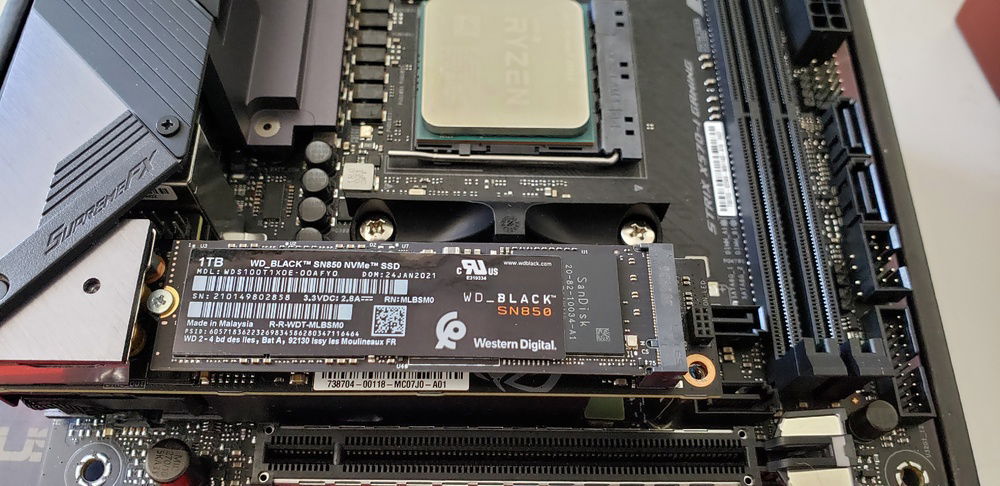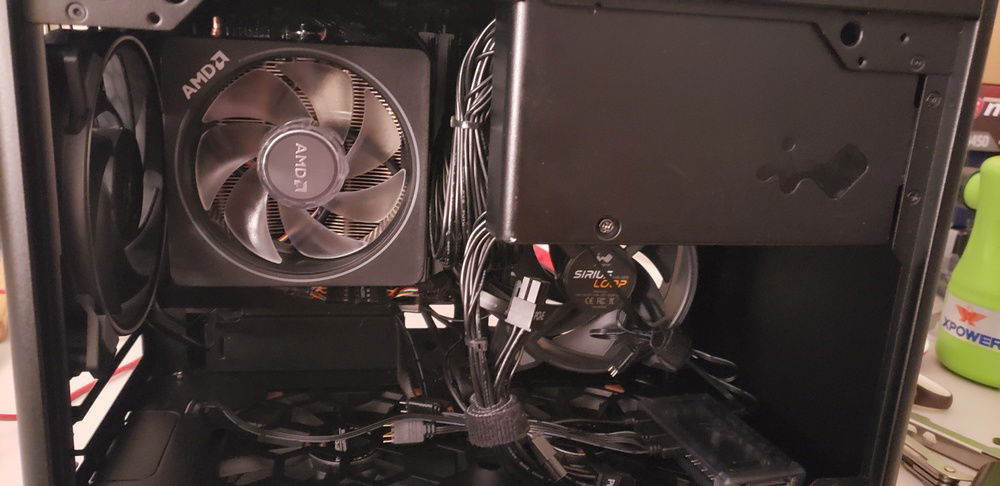Most Recent Build
System for virtualization and Gaming
I need a machine that can support running many virtual machines at once for school.
I also need a machine that saves on space, but can air cool well.
I also need a machine that saves on space, but can air cool well.
Color(s): Black
RGB Lighting? Yes
Theme: none
Cooling: Air Cooling
Size: Mini-ITX
Type: General Build
Contests
This build participated in 1 contest.
| Rank | Contest | Date |
|---|---|---|
| #126 | Build of the Month - May 2021 | ended |
Build Updates
Processor and Motherboard obtained. Case chosen.
What memory to choose.
Brains!
Almost.
One fan down and still cool.
PSU Placeholder
Hardware
CPU
$ 278.99
Motherboard
$ 415.29
Memory
$ 264.99
Graphics
$ 289.99
Storage
$ 167.00
Storage
$ 199.99
Storage
$ 399.00
Case
$ 289.44
Case
$ 289.44
Case Fan
$ 58.00
Cooling
$ 51.95
Estimated total value of this build:
$ 2,865.45
Approved by: