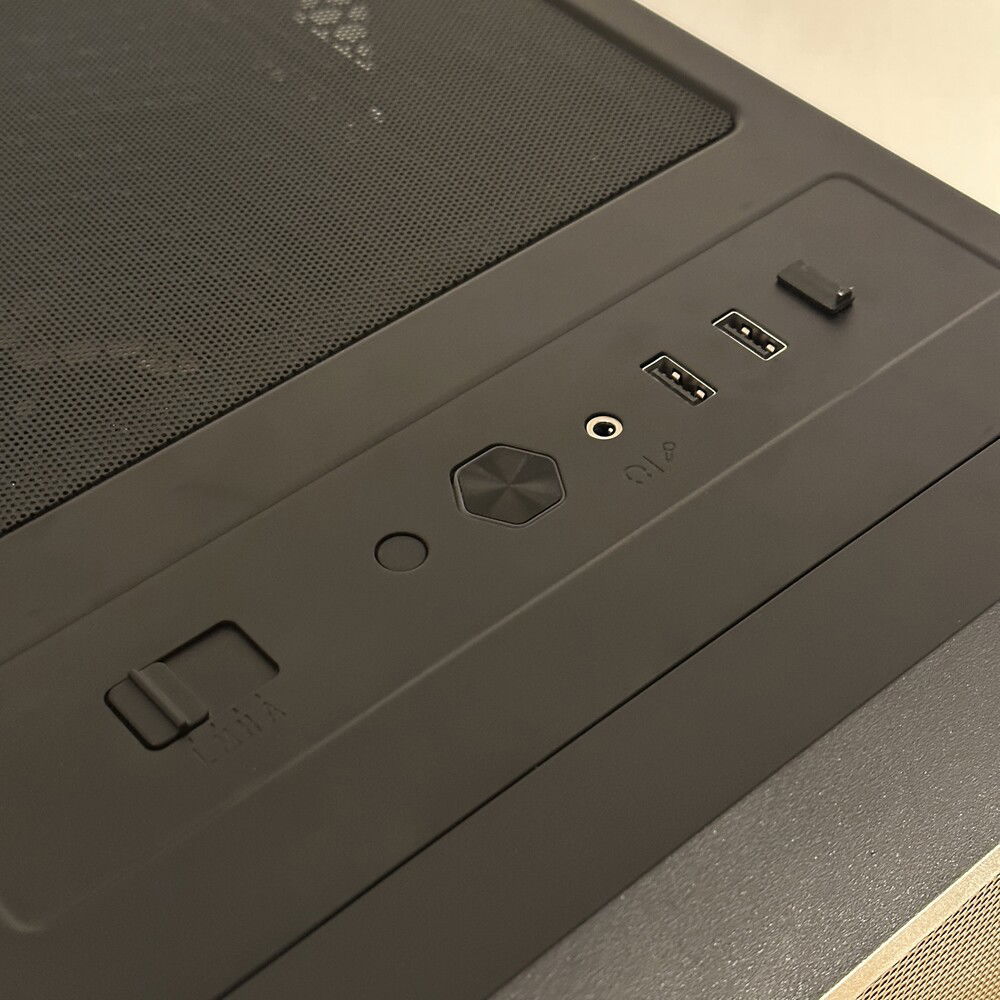The Big Box
Overview
It is a right of passage for computer hobbyists to do at least one Noctua build, so when Noctua partnered with Asus to make a GPU I knew my time had finally come to reach this milestone. The GPU is truly massive, mostly because it uses two Noctua A12x25 case fans instead of the traditional slim GPU fans.
I chose to invest in a 5800X3D and use it until it could no longer satisfy my needs, and it's been amazing. I don't think I'll need a new CPU until the 2030s!
Building in the LANCOOL II is easy and the quality of materials and assembly is excellent, but the case is quite heavy which makes moving it around a little burdensome. The three included PWM case fans are good, but I chose to replace them with beige Noctua fans to better fit the color theme I was going for. The built-in PWM fan hub with speed switch on the front I/O is a very nice feature.
Clearance between the NH-D15 heatsinks and the backplate of the Noctua 3070 is a challenge - with the GPU installed, it is nearly impossible to release the PCIe slot latch without first taking off the D15's fans, but just removing the fans is difficult because there is almost no space to take off the wire clips.
My 5800X3D PBO settings:
My Noctua 3070 settings in MSI Afterburner:
I could squeeze more performance out of my CPU and GPU, but it is not worth the time spent tuning and stability testing just to get 1-2 higher FPS.
To get my temperature and clock speed stats, I ran Unigine' Heaven and Superposition benchmarks as well as 3DMark's Fire Strike and Time Spy tests. Then, I idled for about 20 minutes. I have custom fan curves set for my CPU, GPU, and case fans that prioritize low noise over best-possible temperatures, so temperatures would go much lower if I set a more agressive fan curve.
Be sure to check out my other builds and take a look at my matching Noctua themed keyboard based on the KBDfans Tiger Lite!
Specifications
CPU
AMD Ryzen 7 5800X3D
CPU Cooler
Noctua NH-D15 Chromax
Noctua A15 PWM (x2)
Thermal Paste
Arctic MX-4
Motherboard
Asus ROG STRIX B550-F Gaming
Memory
G.Skill RipJaws V DDR4-3600 C16 2x16GB
Storage
Western Digital Black SN750 1TB
Teamgroup MP44L 1TB
GPU
Asus RTX 3070 8GB Noctua OC Edition
upHere GPU Brace
Case
Lian Li LANCOOL II Mesh Performance
Case Fan(s)
Noctua A12x25 PWM (x4)
Power Supply
Seasonic FOCUS PX-750
PSU Cables
CableMod PRO ModFlex Cable Kit - Black/Silver
Clocks and Temps
CPU Clock
4.45 GHz
CPU Idle Temperature
41° C
CPU Load Temperature
81° C
GPU Core Clock
2.01 GHz
GPU VRAM Clock
7.6 GHz
GPU Idle Temperature
36° C
GPU Load Temperature
68° C
It is a right of passage for computer hobbyists to do at least one Noctua build, so when Noctua partnered with Asus to make a GPU I knew my time had finally come to reach this milestone. The GPU is truly massive, mostly because it uses two Noctua A12x25 case fans instead of the traditional slim GPU fans.
I chose to invest in a 5800X3D and use it until it could no longer satisfy my needs, and it's been amazing. I don't think I'll need a new CPU until the 2030s!
Building in the LANCOOL II is easy and the quality of materials and assembly is excellent, but the case is quite heavy which makes moving it around a little burdensome. The three included PWM case fans are good, but I chose to replace them with beige Noctua fans to better fit the color theme I was going for. The built-in PWM fan hub with speed switch on the front I/O is a very nice feature.
Clearance between the NH-D15 heatsinks and the backplate of the Noctua 3070 is a challenge - with the GPU installed, it is nearly impossible to release the PCIe slot latch without first taking off the D15's fans, but just removing the fans is difficult because there is almost no space to take off the wire clips.
My 5800X3D PBO settings:
- -20 voltage curve
- 100 PPT limit
- 80 TDC limit
- 100 EDC limit
My Noctua 3070 settings in MSI Afterburner:
- +130 core
- +600 memory
I could squeeze more performance out of my CPU and GPU, but it is not worth the time spent tuning and stability testing just to get 1-2 higher FPS.
To get my temperature and clock speed stats, I ran Unigine' Heaven and Superposition benchmarks as well as 3DMark's Fire Strike and Time Spy tests. Then, I idled for about 20 minutes. I have custom fan curves set for my CPU, GPU, and case fans that prioritize low noise over best-possible temperatures, so temperatures would go much lower if I set a more agressive fan curve.
Be sure to check out my other builds and take a look at my matching Noctua themed keyboard based on the KBDfans Tiger Lite!
Specifications
CPU
AMD Ryzen 7 5800X3D
CPU Cooler
Noctua NH-D15 Chromax
Noctua A15 PWM (x2)
Thermal Paste
Arctic MX-4
Motherboard
Asus ROG STRIX B550-F Gaming
Memory
G.Skill RipJaws V DDR4-3600 C16 2x16GB
Storage
Western Digital Black SN750 1TB
Teamgroup MP44L 1TB
GPU
Asus RTX 3070 8GB Noctua OC Edition
upHere GPU Brace
Case
Lian Li LANCOOL II Mesh Performance
Case Fan(s)
Noctua A12x25 PWM (x4)
Power Supply
Seasonic FOCUS PX-750
PSU Cables
CableMod PRO ModFlex Cable Kit - Black/Silver
Clocks and Temps
CPU Clock
4.45 GHz
CPU Idle Temperature
41° C
CPU Load Temperature
81° C
GPU Core Clock
2.01 GHz
GPU VRAM Clock
7.6 GHz
GPU Idle Temperature
36° C
GPU Load Temperature
68° C
Color(s): Beige Black Brown
RGB Lighting? No
Theme: Color
Cooling: Air Cooling
Size: ATX
Type: General Build
Hardware
CPU
$ 613.99
Motherboard
$ 164.99
Memory
$ 219.99
Graphics
$ 540.14
Storage
$ 189.00
Case
$ 74.95
Case Fan
$ 139.80
Cooling
Approved by: