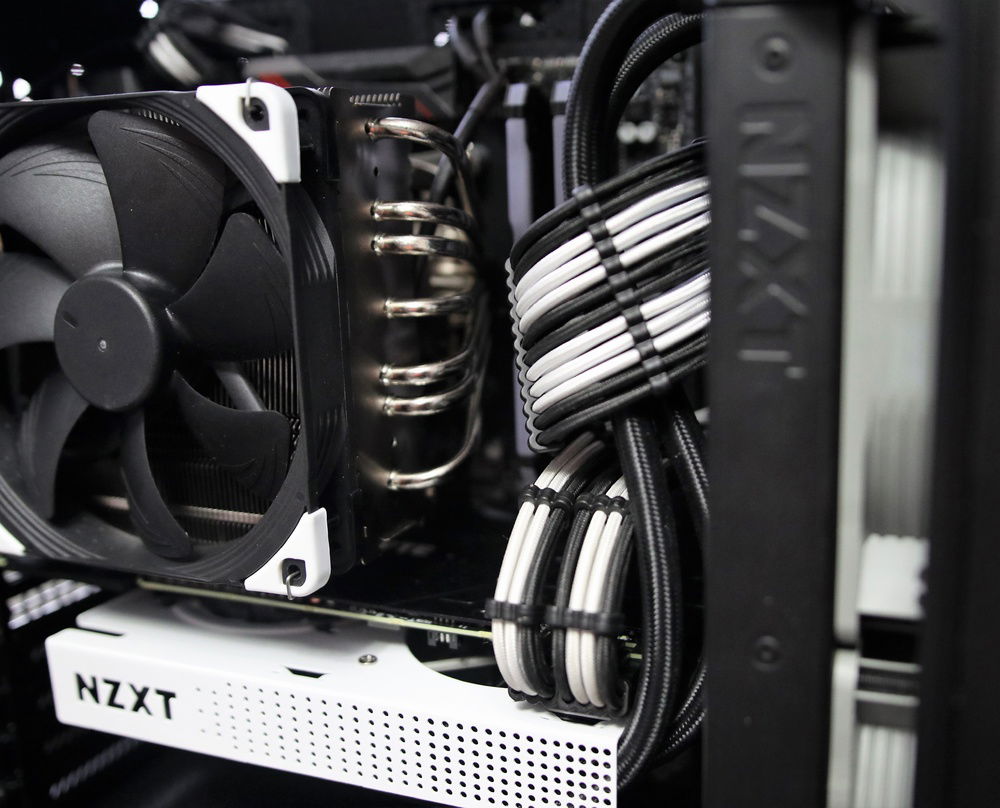Compact, Clean, Capable, Cuiet
About
This is a build I've been building since very late 2018 up until now. It could be final, it could still be changed, not sure quite yet. In any case, I want to share it for my own posterity and also I think it turned out great!
I was previously using an i5-3570K & GTX970 SLI and while I got a lot of mileage out of that, it came time to upgrade to keep relevant. And when you upgrade CPU, you usually have to upgrade mobo and RAM alongside, so that's already halfway there. Why not just build a whole new PC?
Wants (or needs!) were the ability to drive 3440x1440/100hz or higher. Considering the expensive monitor, I didn't want to let it go to waste. I've only tested GTA5, Far Cry 5, Doom, Resident Evil 2 so far, but the results are quite nice maintaining a max or close to max graphics quality ranging anywhere from 90fps to 150fps depending on the game.
Case
Previously I used a Silverstone FT02. I loved the airflow and build quality, but not using SLI anymore, I could sacrifice a little airflow to cut down on size. Plus I never used optical bays anymore, so that could be culled, too.
I originally had a Corsair 400C, but decided to swap it to a Meshify C due to the (slightly) smaller dimensions and better cable management options. Everything fits, so that's a plus! In retrospect, I should have gone mATX considering all that dead space below GPU, but I'll leave it open for the future for now.
Case Fans
My wants in this build were as the title suggests: clean, quiet, minimalist. As a bonus, these three lend well to low noise, too. I wanted a PC I could put on my desk and be inaudible.
Installed in the case are two Noctua Redux NF-P14s for intake and an NF-P12 for exhaust. A Noctua Chromax A14 is on the CPU. I love Noctua and these were economic while still being excellent performers. All the fans in my case are below 600rpm at idle and 900rpm at load, so you can imagine it's quite quiet! I've attached an image of a synthetic benchmark using Aida64 for 30min: the values represent the average over the final 1 minute.
I chose my fan curves by finding my typical load and setting the maximum fan speed to be inaudible (typically 50-55% total RPM). It took a little trial and error but my build has virtually no fan noise even at high loads. The only noise I really hear is the fan pump, and it's whisper quiet in any case.
CPU & Cooler
I think at this point I was done with Intel. I wasn't a huge fan of constantly changing sockets every gen it seemed when I had the i5-3570K, so I knew next time I'd give AMD a try. The 2600 is my first AMD CPU and it performs pretty good! I got a great deal and it seemed to be highly recommended, if a little more on the budget side. In any case, the 2600 is just what I needed.
I ended up with a Noctua NH-C14S as the CPU fan. Why didn't I go AIO? I don't think it was necessary, plus I had no real intake space left after the GPU cooling (read below). The NH-C14S is very small form factor, performs great, and above all else is simple.
Initially I used an NH-L12S and before that an NH-L9x65, but I changed it out. It took a little trial and error to get the right cooler for me, yet I wanted to avoid the typical "tower" coolers. I like coolers which push air onto the motherboard, and the NH-C14S seems to be the best offering available.
GPU & Cooler
Previously in this build I had an RTX2070, but shortly thereafter I made the jump to 3440x1440/100hz. While the 2070 was *adequate* in this regard, it wasn't much to upgrade to a 2080 to push it a little further. My monitor OC's to 120hz, and the 2070 could push 100fps very well, but not much higher. The 2080 gives me a little more breathing room. On average I see 10-20fps difference which is great.
Another reason I like the 2080 is it's compatible with the NZXT Kraken G12, an adapter mount to put a CPU AIO on your GPU. The 2070 was not compatible and I found the temps to be pretty high in the mid-70s at load. Plus these GPU fans are loud, so any kind of fan speed cut is a big deal. I paired the G12 with a Kraken X62 mounted on the case intakes.
Motherboard & RAM
I'm ashamed to admit this is where my build was happenstance. I did zero research on motherboard or RAM other than making sure they were compatible and fit my needs (at least 3000mhz RAM, and enough fan headers on the board). I couldn't tell you how these are good or bad or if an alternative was better or worse, I just grabbed what was on sale and fit the bill.
Drives & PSU
This is the area where I've reused old parts from my last build. The PSU is more than adequate for me, plus it's fully modular.
I used the 2.5" SSDs from my last build but the NVME drive is new. Why two 2.5" SSDs versus one larger one? For my last build, I bought one of the drives and eight months later got the second. If I could go back, I'd have just got the 1TB versus two 500gb, but it's not a big deal.
Accessories
Future
I'm pretty happy with the build as is, but that doesn't mean it can't be improved.
I could remove a few cables (two SATA data, one daisy chained SATA power) by removing the two 2.5" SSDs and instead getting one M.2 drive. It would be have the same capacity and performance as now, but I could clean up the cables a little more. An expensive change for no real functional value, but who knows?
I don't think any major hardware changes are necessary, just ancillary things like fans and cables. I'm anal about temperatures and sound level, too many times would I adjust fan curves to see what could be better. This is an ongoing ordeal and hopefully I can get it to a point where I don't need to fiddle anymore.
If I _had_ to change hardware, I'd likely replace the PSU as it's fairly old and the cables are a bit rigid. Alternatively, I could just replace the cables, get something color coded so I don't need the extensions anymore. I could also upgrade the CPU when next gen AMD releases. Admittedly, the weakest part of this build is the CPU, as I went with something "good enough" and budget oriented.
This is a build I've been building since very late 2018 up until now. It could be final, it could still be changed, not sure quite yet. In any case, I want to share it for my own posterity and also I think it turned out great!
I was previously using an i5-3570K & GTX970 SLI and while I got a lot of mileage out of that, it came time to upgrade to keep relevant. And when you upgrade CPU, you usually have to upgrade mobo and RAM alongside, so that's already halfway there. Why not just build a whole new PC?
Wants (or needs!) were the ability to drive 3440x1440/100hz or higher. Considering the expensive monitor, I didn't want to let it go to waste. I've only tested GTA5, Far Cry 5, Doom, Resident Evil 2 so far, but the results are quite nice maintaining a max or close to max graphics quality ranging anywhere from 90fps to 150fps depending on the game.
Case
Previously I used a Silverstone FT02. I loved the airflow and build quality, but not using SLI anymore, I could sacrifice a little airflow to cut down on size. Plus I never used optical bays anymore, so that could be culled, too.
I originally had a Corsair 400C, but decided to swap it to a Meshify C due to the (slightly) smaller dimensions and better cable management options. Everything fits, so that's a plus! In retrospect, I should have gone mATX considering all that dead space below GPU, but I'll leave it open for the future for now.
Case Fans
My wants in this build were as the title suggests: clean, quiet, minimalist. As a bonus, these three lend well to low noise, too. I wanted a PC I could put on my desk and be inaudible.
Installed in the case are two Noctua Redux NF-P14s for intake and an NF-P12 for exhaust. A Noctua Chromax A14 is on the CPU. I love Noctua and these were economic while still being excellent performers. All the fans in my case are below 600rpm at idle and 900rpm at load, so you can imagine it's quite quiet! I've attached an image of a synthetic benchmark using Aida64 for 30min: the values represent the average over the final 1 minute.
I chose my fan curves by finding my typical load and setting the maximum fan speed to be inaudible (typically 50-55% total RPM). It took a little trial and error but my build has virtually no fan noise even at high loads. The only noise I really hear is the fan pump, and it's whisper quiet in any case.
CPU & Cooler
I think at this point I was done with Intel. I wasn't a huge fan of constantly changing sockets every gen it seemed when I had the i5-3570K, so I knew next time I'd give AMD a try. The 2600 is my first AMD CPU and it performs pretty good! I got a great deal and it seemed to be highly recommended, if a little more on the budget side. In any case, the 2600 is just what I needed.
I ended up with a Noctua NH-C14S as the CPU fan. Why didn't I go AIO? I don't think it was necessary, plus I had no real intake space left after the GPU cooling (read below). The NH-C14S is very small form factor, performs great, and above all else is simple.
Initially I used an NH-L12S and before that an NH-L9x65, but I changed it out. It took a little trial and error to get the right cooler for me, yet I wanted to avoid the typical "tower" coolers. I like coolers which push air onto the motherboard, and the NH-C14S seems to be the best offering available.
GPU & Cooler
Previously in this build I had an RTX2070, but shortly thereafter I made the jump to 3440x1440/100hz. While the 2070 was *adequate* in this regard, it wasn't much to upgrade to a 2080 to push it a little further. My monitor OC's to 120hz, and the 2070 could push 100fps very well, but not much higher. The 2080 gives me a little more breathing room. On average I see 10-20fps difference which is great.
Another reason I like the 2080 is it's compatible with the NZXT Kraken G12, an adapter mount to put a CPU AIO on your GPU. The 2070 was not compatible and I found the temps to be pretty high in the mid-70s at load. Plus these GPU fans are loud, so any kind of fan speed cut is a big deal. I paired the G12 with a Kraken X62 mounted on the case intakes.
Motherboard & RAM
I'm ashamed to admit this is where my build was happenstance. I did zero research on motherboard or RAM other than making sure they were compatible and fit my needs (at least 3000mhz RAM, and enough fan headers on the board). I couldn't tell you how these are good or bad or if an alternative was better or worse, I just grabbed what was on sale and fit the bill.
Drives & PSU
This is the area where I've reused old parts from my last build. The PSU is more than adequate for me, plus it's fully modular.
I used the 2.5" SSDs from my last build but the NVME drive is new. Why two 2.5" SSDs versus one larger one? For my last build, I bought one of the drives and eight months later got the second. If I could go back, I'd have just got the 1TB versus two 500gb, but it's not a big deal.
Accessories
- Keyboard: Coolermaster Novatouch
- Mouse: Steelseries Sensei
- Speakers: Logitech z337
- Headphones: Sennheiser HD598
- Primary monitor: Dell AW3418DW
- Secondary monitor: ASUS PB238Q
Future
I'm pretty happy with the build as is, but that doesn't mean it can't be improved.
I could remove a few cables (two SATA data, one daisy chained SATA power) by removing the two 2.5" SSDs and instead getting one M.2 drive. It would be have the same capacity and performance as now, but I could clean up the cables a little more. An expensive change for no real functional value, but who knows?
I don't think any major hardware changes are necessary, just ancillary things like fans and cables. I'm anal about temperatures and sound level, too many times would I adjust fan curves to see what could be better. This is an ongoing ordeal and hopefully I can get it to a point where I don't need to fiddle anymore.
If I _had_ to change hardware, I'd likely replace the PSU as it's fairly old and the cables are a bit rigid. Alternatively, I could just replace the cables, get something color coded so I don't need the extensions anymore. I could also upgrade the CPU when next gen AMD releases. Admittedly, the weakest part of this build is the CPU, as I went with something "good enough" and budget oriented.
Color(s): Black White
RGB Lighting? No
Theme: none
Cooling: AIO Cooling
Size: ATX
Type: General Build
Hardware
CPU
$ 150.00
Motherboard
$ 159.99
Memory
$ 55.99
Graphics
$ 369.98
Case
$ 127.27
Case Fan
$ 26.95
Case Fan
$ 15.95
Case Fan
$ 16.95
Case Fan
$ 16.95
Cooling
$ 158.00
Accessories
$ 14.99
Approved by: