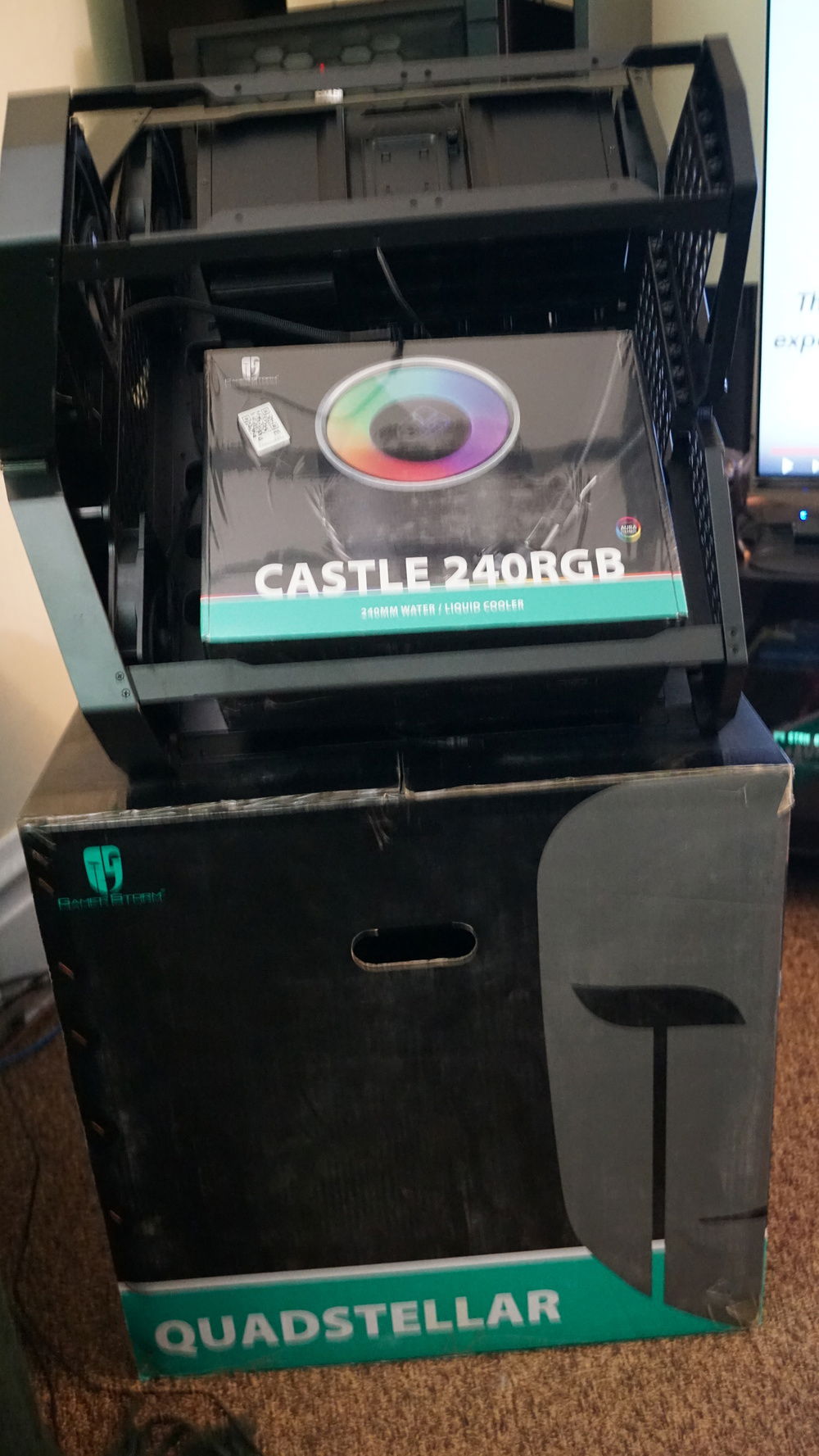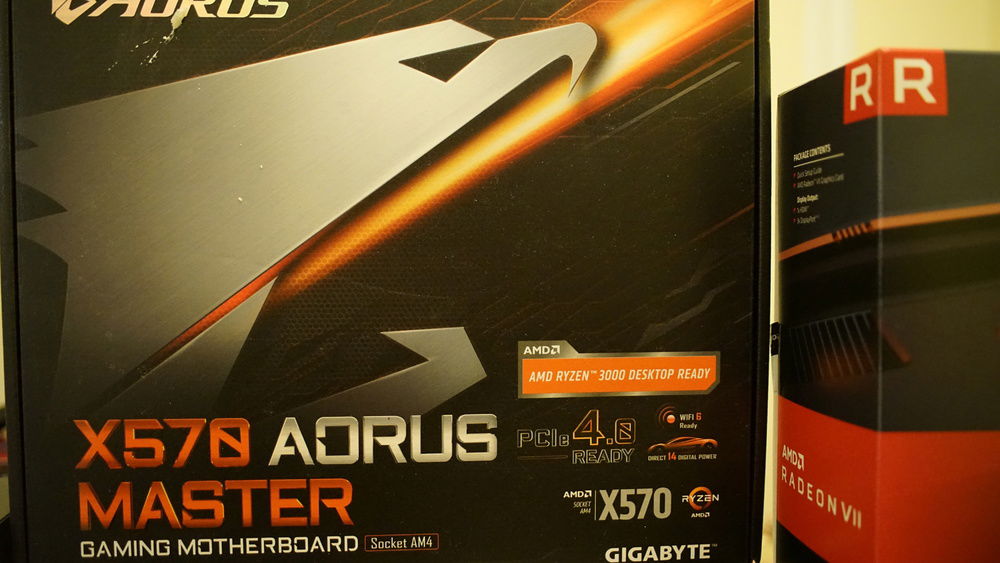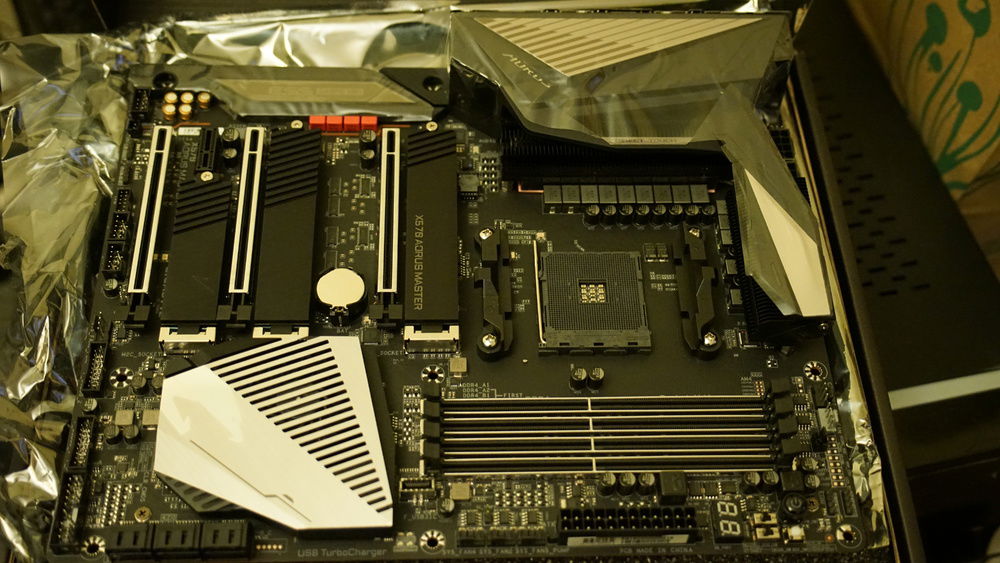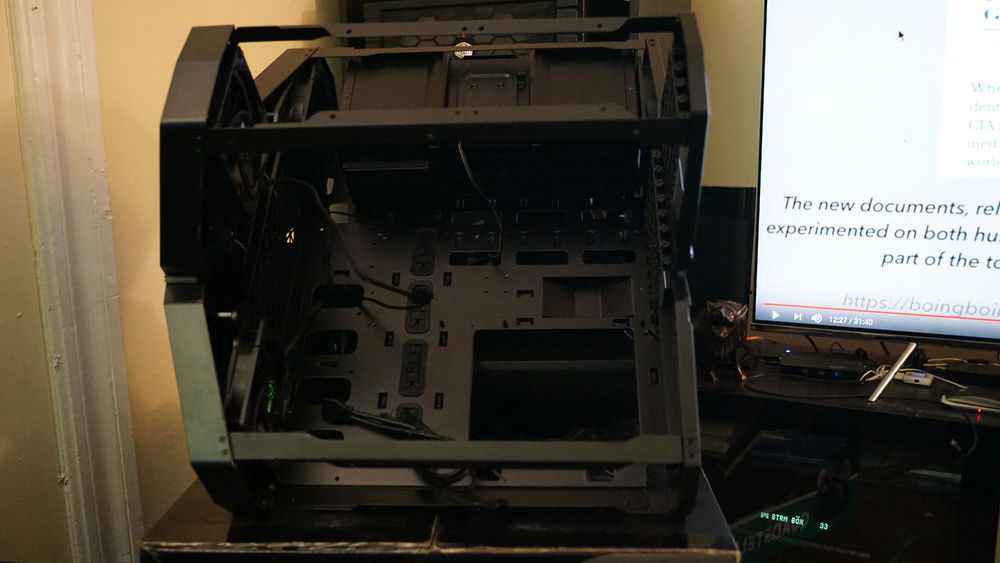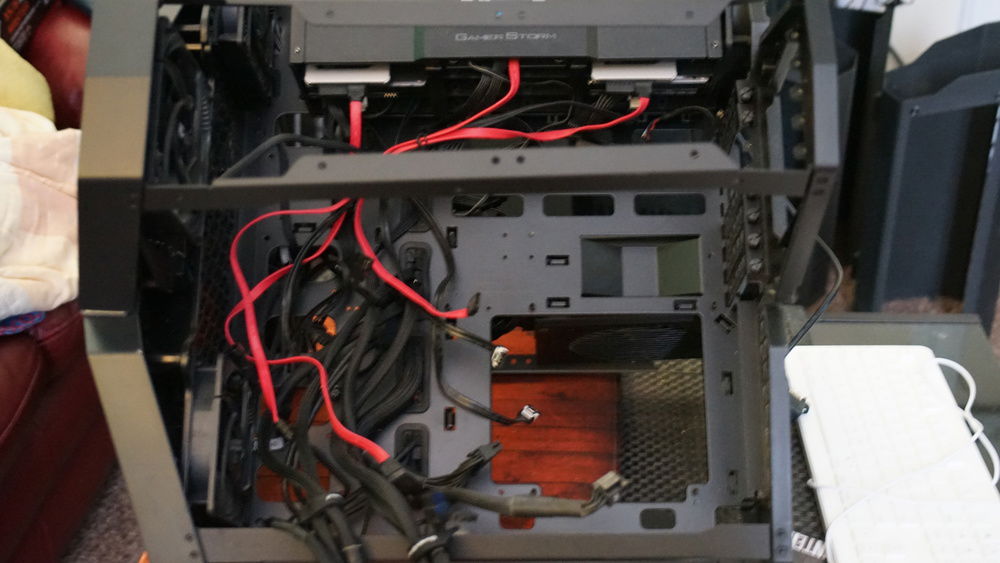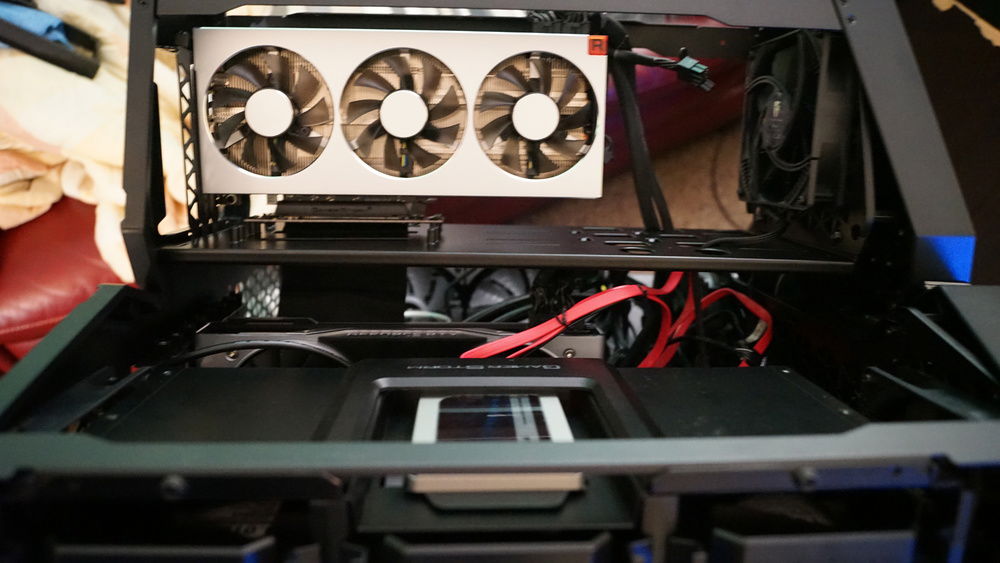Scar 2.0
Meet Scar 2.0 an attention grabbing but elegant Zen 2 GPU/VFIO passthrough full entertainment centre (movies, TV, games, music, audiobooks, etc) and overflow AI/ML and compute simulation rig. It sits alongside side an Onkyo TX-NR656 AV receiver configured for 7.2 surround sound (KEF Cube Bookshelf Subwoofer, JBL SP-150 Subwoofer, 1xKlipsch G-28 Flat Panel Speaker, 2xKlipsch G-16 Flat Panel Speaker, and 4xKlipsch G-12 Flat Panel Speaker), and Samsung UN65KS8000 4K UHD QLED TV. While Scar 2.0 is all about audio visual immersion at 4K, the system also doubles as a compute and simulation workload overflow workstation when I need to run multiple AI/ML simulations. It is also used for some quick video editing for family and friends.
Scar 2.0 is an upgrade from my previous Scar build based on an i7-4790K system; Scar died from a motherboard or system memory parity failure. Scar has not been a single point in time build but the evolution of many years of PC builds I have done starting with an AMD Phenom 9850 Black Edition in 2008. Of course that was not my first build (which was an AMD K6), but was the first in this evolution and I actually don't think there are any parts left in this cycle of upgrades from my pre-2008 builds except maybe the Creative Inspire T7700 92 Watts 7.1 Speakers I use on my primary workstation, Isaac. Either sold everything on eBay or have them sitting in boxes.
AMD + Nvidia GPU in VFIO a setup is because I use Linux and occasionally have had to run Windows virtual machines (VMs), but good thing is once I no longer need the VMs I have mGPU (the future of CrossFire and SLI since 2013) under the Vulkan API. I made the long time coming switch to Linux once I discovered elementary OS in 2015. Back in 2015, GPU passthorugh to a VM was absolutely necessary for a number of my most played games. Now the Linux ecosystem is armed with Valve's Steam Proton and ACO Mesa shader compiler for AMD hardware, WINE/Lutris + DXVK (the DirectX to Vulkan translation layer used in Linux), and the financial muscle of Google's Stadia platform which will hopefully force more game developers to learn Vulkan and Linux. So pretty much all the games I used GPU passthrough for are now playable on Linux either as native Linux applications or using WINE containers. I have also started to only buy games that have native Linux ports; a Windows only game would have to be exceptional in graphics, artistic style or story for me to now buy it and use Proton. Very few games meet this criteria outside Nier Automata, Red Dead Redemption 2, and Resident Evil 2 Remake. I have actually now made the decision to buy Red Dead Redemption 2 on Stadia during the next big sale or I may just wait for it to become a Stadia pro subscription free to play game, since it seems Rock Star really went out of their way to make the game unplayable in WINE containers as well as making other really odd code choices like the game launcher looking for your system bois (see https://www.protondb.com/app/1174180 and https://www.reddit.com/r/reddeadredemption/comments/drzrdf/rdr2_launch_issues_megathread/).
Since AMD drivers are baked into the Linux kernel and Vulkan is the default gaming API on Linux, the primary/host GPU is the Radeon VII and the RTX 2080ti is passed through to the Windows 10 guest VM. This AMD-Linux and Nvidia-Windows configuration is what I have found to work best. This comes from the many hardware reviews and user (including my) experiences I have seen, AMD GPUs, especially Vega, perform much better in Vulkan API applications and Nvida GPUs are better in Direct3D (particularly DX11) applications. Examples of just how vastly better AMD GPUs are on Vulkan are seen in the RX Vega 64 out performing the RTX 2080ti in World War Z and the Radeon VII matching the RTX 2080ti in Red Dead Redemption 2 under the Vulkan API. Besides, Radeon Vega and Navi10 GPUs also have the “reset bug” that prevents them from properly resetting between boots of a VM that uses the GPU directly. While the Nvidia card simply needs a single line command to fix its code 403 error in the Windows VM.
Though I am now fully on Linux (main AI/ML and simulation workstation, bedroom PC, and Plex media server), I have still kept the GPU/VFIO passthrough for Star Citizen. However, now that Star Citizen, despite still being in alpha, consistently works under WINE/Lutris + DXVK and will start using the Vulkan API probably this year, I may soon move the RTX 2080ti to into my main compute workstation and run multi-GPU/mGPU (keep in mind that with Windows 7 now expired DX11 and its approach to mGPU commonly known as Crossfire/SLI are also dead, but the DX12 and Vulkan approach to mGPU lives on and is more flexible that even keeping the Radeon VII + RTX 2080ti combo will scale well). Gaming on the Windows VM is smooth and all the functionality of the RTX 2080ti are present and work as normal, including ray tracing and USB-C.
The Logitech K780 and MX Master are the primary keyboard and mouse with the Apple Magic Mouse and WISEWO Backlight 2.4GHz Mini Wireless Keyboard and Touchpad used to control the elementary OS linux host when the VM is running in the background since I pretty much pass all USB devices, except the Steam controller and Webcam, to the VM. Being part of a living room entertainment centre, the fewer wires the better. However, since this is also streaming 4K content the TP-Link powerline Ethernet extender is also a must for a more stable network connection.
The 2TB SSD is the boot drive, 1x1TB SSD stores my Steam library 1xSSD stores the Windows VM with the 1TB WD Green acting as a data storage drive for the VM, and the 4TB WD Black used as data storage drive.
You are probably wondering where the name Scar comes from? Well Scar is the name of the menacing Cylon pilot that inflicted the most damage on the humans that managed to survive the initial attack and were fleeing in the 2004-2009 Battlestar Galactica TV series. In the series, Scar was given the name because of the distinctive damage on its ship that looked like a scar.
With the advent of dropping 8K prices, Cloud compute and gaming, Sar 2.0 will probably be the last major personal build I do for a while. However, I do plan to add a Blackmagic Design DeckLink Quad HDMI Recorder PCIe Card to if and also upgrade the Radeon VII to an RDNA2.0 workstation/gaming GPU once AMD release their replacement for the Radeon VII.
UPDATE:
I have had to RMA my Radeon VII so temporarily back to using the Powercolor Red Devil Vega 64 instead
Also removed the 360mm Kraken X72 AOI. The pump malfunctioned so back to the DeepCool Castle 240RGB AIO. I actually prefer the Castle because the RGB settings are controlled by a hardware switch that comes with the AIO unlike the software based solution of the Kraken. I would prefer the Kraken if they made the CAM software Linux usable. But as it is not Linux friendly, DeepCool wins!
UPDATE:
I have now received the replacement Radeon VII and have swapped out the Powercolor Red Devil Vega 64, which I am not using in a slapped together build for my bedroom.
Scar 2.0 is an upgrade from my previous Scar build based on an i7-4790K system; Scar died from a motherboard or system memory parity failure. Scar has not been a single point in time build but the evolution of many years of PC builds I have done starting with an AMD Phenom 9850 Black Edition in 2008. Of course that was not my first build (which was an AMD K6), but was the first in this evolution and I actually don't think there are any parts left in this cycle of upgrades from my pre-2008 builds except maybe the Creative Inspire T7700 92 Watts 7.1 Speakers I use on my primary workstation, Isaac. Either sold everything on eBay or have them sitting in boxes.
AMD + Nvidia GPU in VFIO a setup is because I use Linux and occasionally have had to run Windows virtual machines (VMs), but good thing is once I no longer need the VMs I have mGPU (the future of CrossFire and SLI since 2013) under the Vulkan API. I made the long time coming switch to Linux once I discovered elementary OS in 2015. Back in 2015, GPU passthorugh to a VM was absolutely necessary for a number of my most played games. Now the Linux ecosystem is armed with Valve's Steam Proton and ACO Mesa shader compiler for AMD hardware, WINE/Lutris + DXVK (the DirectX to Vulkan translation layer used in Linux), and the financial muscle of Google's Stadia platform which will hopefully force more game developers to learn Vulkan and Linux. So pretty much all the games I used GPU passthrough for are now playable on Linux either as native Linux applications or using WINE containers. I have also started to only buy games that have native Linux ports; a Windows only game would have to be exceptional in graphics, artistic style or story for me to now buy it and use Proton. Very few games meet this criteria outside Nier Automata, Red Dead Redemption 2, and Resident Evil 2 Remake. I have actually now made the decision to buy Red Dead Redemption 2 on Stadia during the next big sale or I may just wait for it to become a Stadia pro subscription free to play game, since it seems Rock Star really went out of their way to make the game unplayable in WINE containers as well as making other really odd code choices like the game launcher looking for your system bois (see https://www.protondb.com/app/1174180 and https://www.reddit.com/r/reddeadredemption/comments/drzrdf/rdr2_launch_issues_megathread/).
Since AMD drivers are baked into the Linux kernel and Vulkan is the default gaming API on Linux, the primary/host GPU is the Radeon VII and the RTX 2080ti is passed through to the Windows 10 guest VM. This AMD-Linux and Nvidia-Windows configuration is what I have found to work best. This comes from the many hardware reviews and user (including my) experiences I have seen, AMD GPUs, especially Vega, perform much better in Vulkan API applications and Nvida GPUs are better in Direct3D (particularly DX11) applications. Examples of just how vastly better AMD GPUs are on Vulkan are seen in the RX Vega 64 out performing the RTX 2080ti in World War Z and the Radeon VII matching the RTX 2080ti in Red Dead Redemption 2 under the Vulkan API. Besides, Radeon Vega and Navi10 GPUs also have the “reset bug” that prevents them from properly resetting between boots of a VM that uses the GPU directly. While the Nvidia card simply needs a single line command to fix its code 403 error in the Windows VM.
Though I am now fully on Linux (main AI/ML and simulation workstation, bedroom PC, and Plex media server), I have still kept the GPU/VFIO passthrough for Star Citizen. However, now that Star Citizen, despite still being in alpha, consistently works under WINE/Lutris + DXVK and will start using the Vulkan API probably this year, I may soon move the RTX 2080ti to into my main compute workstation and run multi-GPU/mGPU (keep in mind that with Windows 7 now expired DX11 and its approach to mGPU commonly known as Crossfire/SLI are also dead, but the DX12 and Vulkan approach to mGPU lives on and is more flexible that even keeping the Radeon VII + RTX 2080ti combo will scale well). Gaming on the Windows VM is smooth and all the functionality of the RTX 2080ti are present and work as normal, including ray tracing and USB-C.
The Logitech K780 and MX Master are the primary keyboard and mouse with the Apple Magic Mouse and WISEWO Backlight 2.4GHz Mini Wireless Keyboard and Touchpad used to control the elementary OS linux host when the VM is running in the background since I pretty much pass all USB devices, except the Steam controller and Webcam, to the VM. Being part of a living room entertainment centre, the fewer wires the better. However, since this is also streaming 4K content the TP-Link powerline Ethernet extender is also a must for a more stable network connection.
The 2TB SSD is the boot drive, 1x1TB SSD stores my Steam library 1xSSD stores the Windows VM with the 1TB WD Green acting as a data storage drive for the VM, and the 4TB WD Black used as data storage drive.
You are probably wondering where the name Scar comes from? Well Scar is the name of the menacing Cylon pilot that inflicted the most damage on the humans that managed to survive the initial attack and were fleeing in the 2004-2009 Battlestar Galactica TV series. In the series, Scar was given the name because of the distinctive damage on its ship that looked like a scar.
With the advent of dropping 8K prices, Cloud compute and gaming, Sar 2.0 will probably be the last major personal build I do for a while. However, I do plan to add a Blackmagic Design DeckLink Quad HDMI Recorder PCIe Card to if and also upgrade the Radeon VII to an RDNA2.0 workstation/gaming GPU once AMD release their replacement for the Radeon VII.
UPDATE:
I have had to RMA my Radeon VII so temporarily back to using the Powercolor Red Devil Vega 64 instead
Also removed the 360mm Kraken X72 AOI. The pump malfunctioned so back to the DeepCool Castle 240RGB AIO. I actually prefer the Castle because the RGB settings are controlled by a hardware switch that comes with the AIO unlike the software based solution of the Kraken. I would prefer the Kraken if they made the CAM software Linux usable. But as it is not Linux friendly, DeepCool wins!
UPDATE:
I have now received the replacement Radeon VII and have swapped out the Powercolor Red Devil Vega 64, which I am not using in a slapped together build for my bedroom.
Color(s): Aluminum Black
RGB Lighting? Yes
Theme: Sci-Fi
Cooling: AIO Cooling
Size: ATX
Type: General Build
Hardware
CPU
$ 999.99
Motherboard
$ 381.35
Memory
$ 267.96
Graphics
$ 1,000.00
Graphics
$ 981.96
Storage
$ 144.99
Storage
$ 80.00
Case
$ 399.99
Cooling
$ 120.00
Accessories
$ 124.99
Accessories
$ 511.85
Accessories
$ 79.99
Accessories
$ 2,800.00
Accessories
$ 800.00
Accessories
$ 2,400.00
Accessories
$ 69.95
Accessories
$ 129.99
Accessories
$ 136.99
Monitor
$ 3,000.00
Mouse
Estimated total value of this build:
$ 5,579.43
Approved by: